Setting up a Narcotic Code
Narcotic codes are set per user and can be entered for any supplier that requires separation of narcotic and regular orders. The Narcotic Code window lists all suppliers that are flagged as Narcotic Order in the Supplier Folder. The narcotic code must be entered when transmitting a narcotic order from Propel Rx to those suppliers.
To enter a narcotic code:
-
Open the Security window.
-
If you logged in as ADM or the Pharmacy Manager user, select the user whose narcotic code needs to be set.
-
Select Narcotic Code. The Narcotic Code window opens.
-
For the applicable supplier, enter any combination of numbers for the narcotic code.
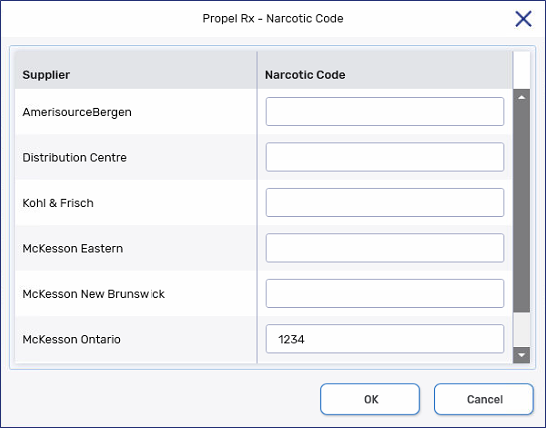
-
Select OK.
-
Select Save.
-
Select Exit to close the Security window.